The China Manufacturing parts, Inc. platform makes it easy to add threaded holes to CNC milled and turned parts with the Auto Thread Detection feature. After uploading your 3D model, our software will automatically identify possible threaded holes and allow you to specify thread types from a simple drop-down list of options—no drawing required.
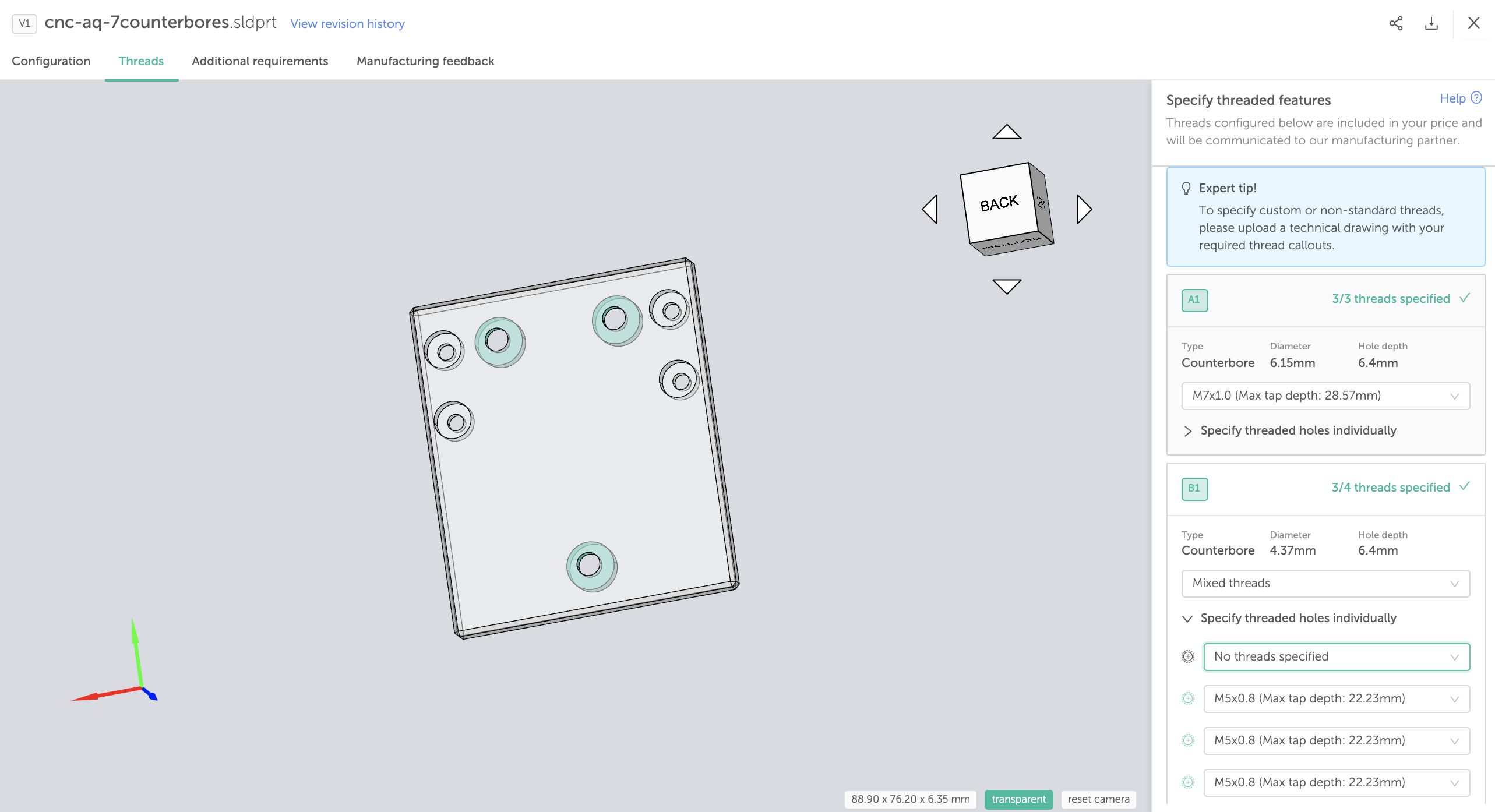
How do I use the Auto Thread Detection feature?
Upload your 3D model—our platform will process the file in as little as 10 seconds.
Click Configure and select CNC as your process. After choosing your desired material and finish(es), scroll down to the bottom of the configuration window and click Configure holes.
Our software will automatically detect possible threaded features in your 3D model and allow you to specify thread sizes for any standard hole diameter. For convenience, our software will group together holes with the same dimensions, but you can also specify thread sizes for each individual hole by opening the Specify threaded holes individually dropdown menu.
When you’ve finalized your selections, you can exit out of the configuration window or click over to another one of the configuration tabs to continue reviewing your part.
Frequently asked questions about threaded features:
What if I have additional requirements to call out other than threads?
If you have requirements to call out such as tolerances, custom thread types, or surface finishes, please upload a 2D drawing by selecting one of the Technical drawing upload options.
Why aren’t my threaded features identified by your software?
If your threaded features are not detected by our software, this means they are not standard thread sizes. You can see all standard thread dimensions here. To order parts with custom thread sizes, please upload a 2D drawing instead.
Can I make changes to my thread specifications?
You can return to the 3D viewer to edit your thread specifications at any time prior to requesting an exact quote. Please note that you won’t be able to edit the threaded feature specifications or upload a drawing after you request an exact quote.
