I’ve been doing CAD modeling with Logitech mice for years. Their combination of design, utility, and value can’t be beat. When I was handed not one, but two high-end Logitech gaming mice this week, I couldn’t wait to tear these apart and uncover the secret ingredients inside.

Our two contenders are the G600 MMO mouse and the G502 Proteus Spectrum mouse. The G600 is designed for massively multiplayer online gamers with its 20 programmable buttons, whereas the Proteus is unique in its tunable weight and center-of-gravity.
Here are some side-by-side comparisons for all of you who actually read tech specs:
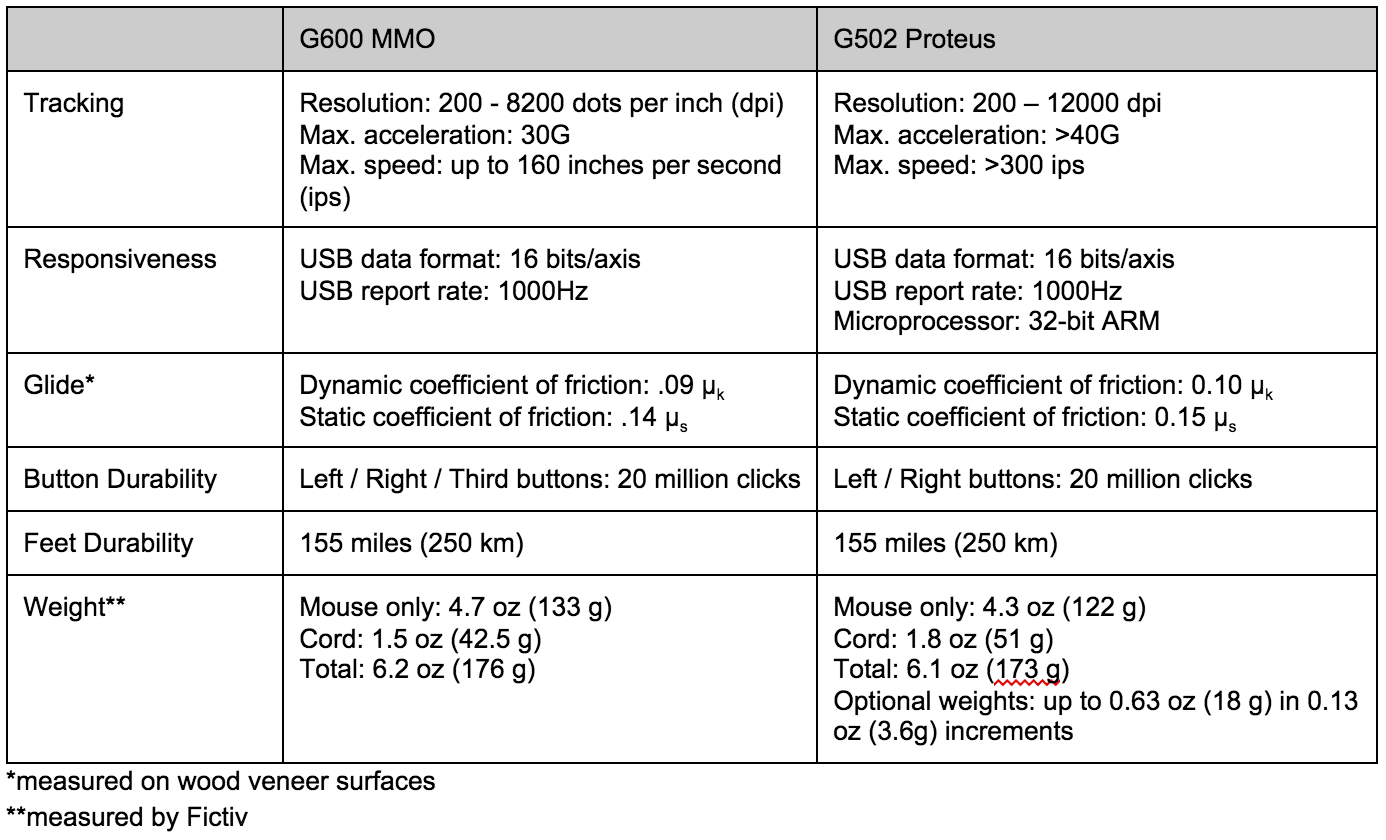
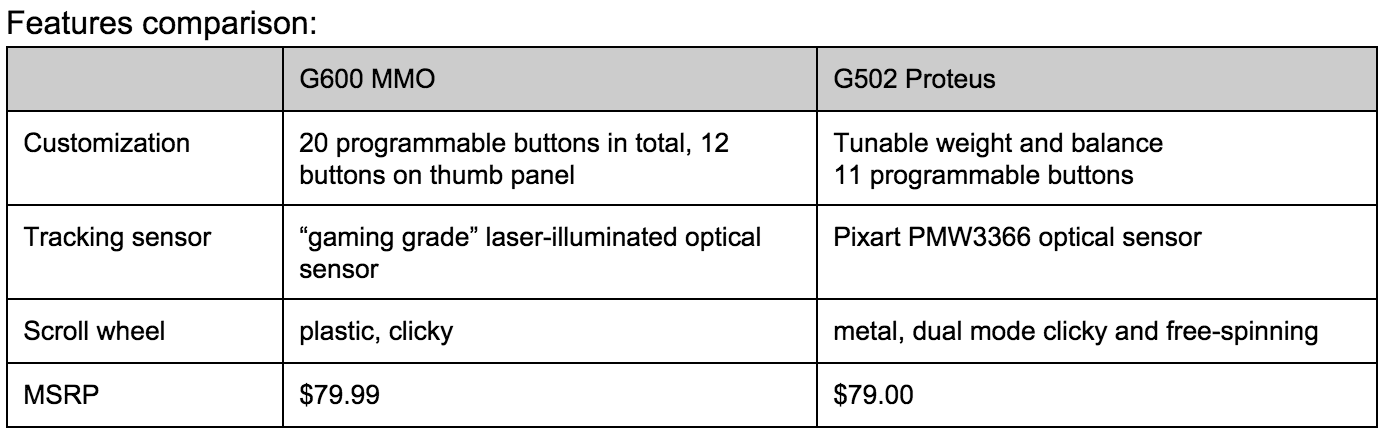
The specs of the two mice are largely similar, but we mainly see the difference in tracking. The Proteus is clearly better, and we will soon find out why.
Gliding Feet
We get into the mice by peeling off the gliding “feet”. These are shims made of polytetrafluoroethylene (PTFE), more commonly known as Teflon (trademarked by Dupont). Thin sheets of double-sided pressure sensitive adhesive (PSA) attach the feet to the bottom shell of the mice.
PTFE is low friction and wear-resistant, making it a great choice for mouse feet, which need to glide well over a variety of surfaces. PTFE is also great for making bearings and gears.
You’ll notice that the feet durability spec for the two mice are the same—that’s because both mice have 0.6mm thick feet. The durability rating is likely calculated based on the thickness and wear rate of the feet material.
Thin sheets of PTFE can be laser cut. So, if your mouse’s feet wear out while other functions are still good, you can make your own replacement! McMaster-Carr sells PTFE sheets.

Getting Inside
Underneath the feet of the G600, there are a few self-tapping screws. Once those come out, the mouse opens easily.
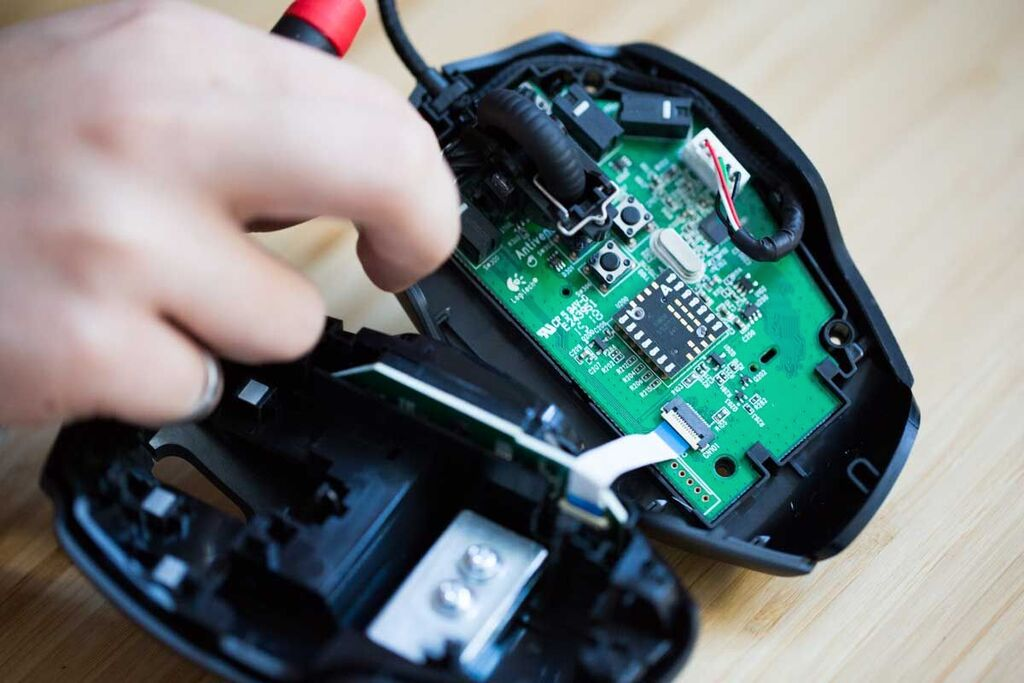
The Proteus also hides its screws under the PTFE feet. It takes just a bit more prying to separate the top and bottom halves of the Proteus.
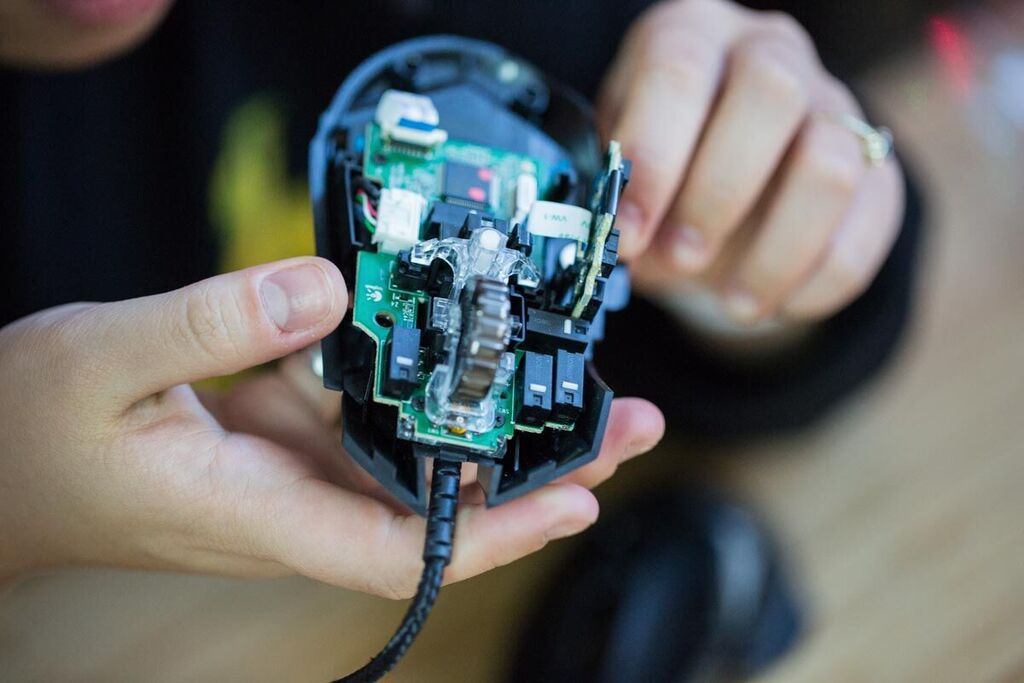
Cable
Both the G600 and the Proteus mice are wired. Cables still transmit data faster and more reliably than wireless these days, so high spec gaming mice stick to the tried-and-true.
One of the first things I noticed upon opening the mice is that the two have very different strain relief boots.
Strain relief boots protect the cable and its connector against constant dynamic stress, caused by… you guessed it: hardcore gaming!
The G600’s strain relief boot is teeny tiny. I suppose you could describe it as “minimal.”
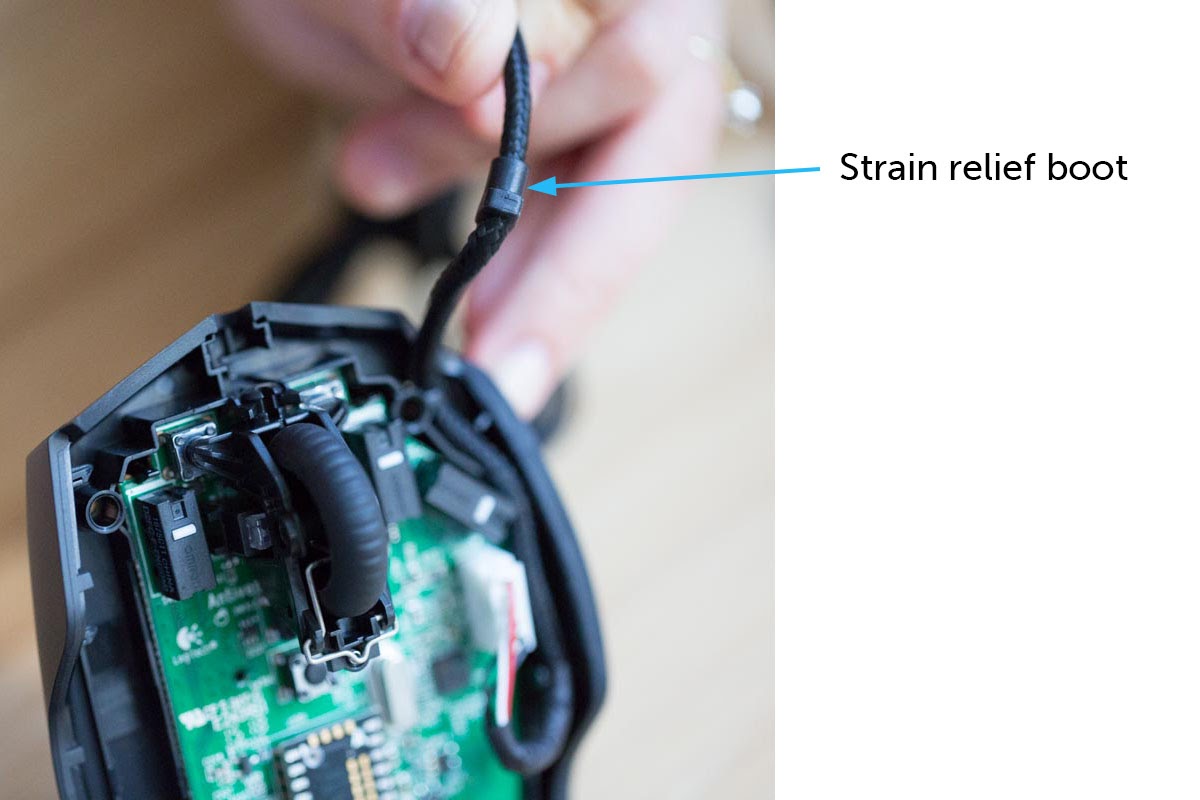
The Proteus’s strain relief boot is quite a bit beefier. Without doing any flexing and load tests, I’ll bet my money on the Proteus’s boot lasting longer. If you are designing a cabled product, it’s probably a good idea to design in some form of strain relief and test its durability using this type of set up.
The Proteus also has a slightly thicker cable and wider braiding. All this contributes to a slightly heavier cable by 0.3 oz (8.5g) over the G600.

PCBA Clips
The G600’s main PCBA is fastened to the bottom shells by hooked cantilever clips, also known as snaps. Since there is normally no load on the internal PCBA, fasteners are unnecessary. Clips are normally created by lifters or sliders in the mold. However, for the G600, you’ll see holes at the base of the clips. This allows the use of a sliding shutoff instead of the more complicated mechanisms. The holes are hidden from the end customer by PTFE feet.

The Proteus uses both screws and some clips to fasten its main PCBA to the bottom enclosure, but the fastener doesn’t add that much advantage over clips alone.
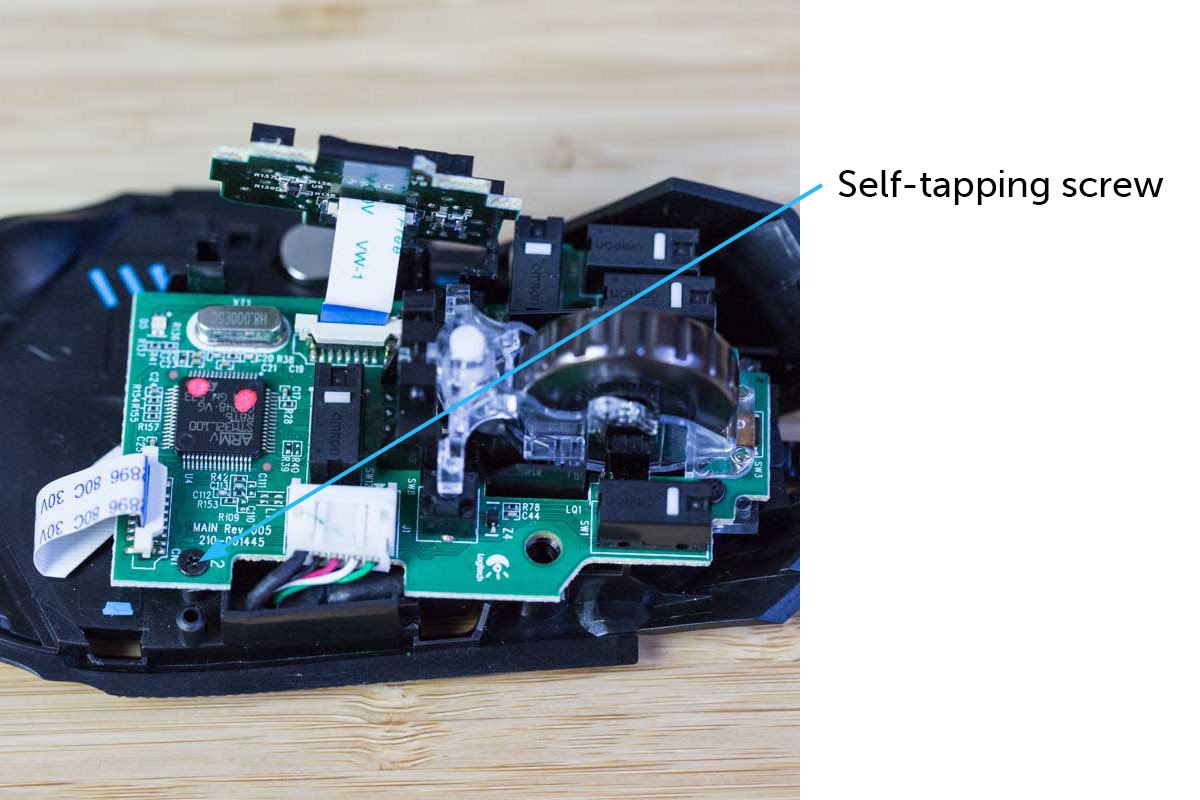
Switches
There are 3 types of switches found in the G600.
Its main buttons (left, right and third) make use of Omron snap action switches. Snap Action Switches (also called microswitches) are switch devices that can open and/or close an electrical circuit at a rapid speed. They take very little pressure or force to operate. “Snap Action” occurs because of the rapid movement of the spring-assisted moving contacts from one position to another, independent of the actuator speed. These are rated to 20 million clicks according to Logitech-provided tech specs.
Tactile switches (or tact switches) are found under the less-frequently used buttons, such as the left, right and down clicks of the scroll wheel, and the G7 and G8 buttons beneath the click wheel. Tact switches are cheap and widely used in all kinds of electronics. These are typically rated to 5 million clicks.
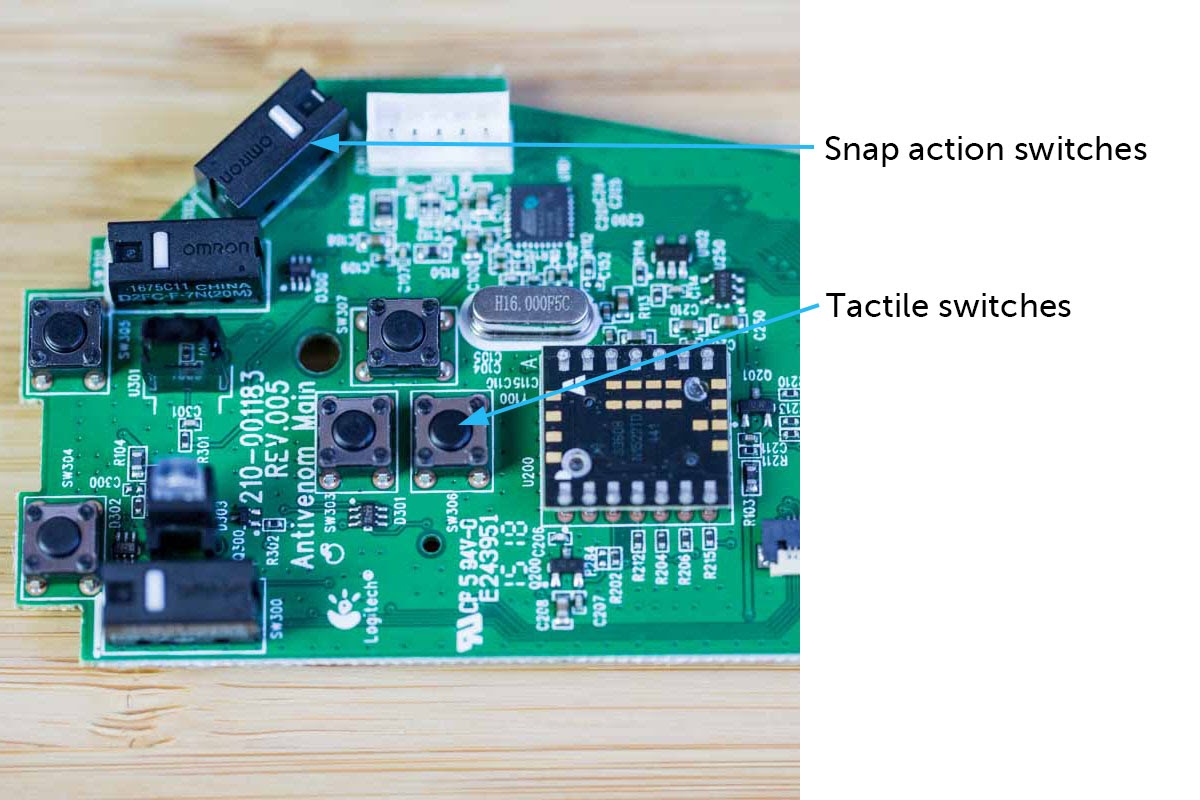
Underneath the thumb-accessible buttons are metal dome switches. Mechanically, they are essentially tact switches without the bulky housing. They’re also cheap, ubiquitous, and typically rated to 5 million clicks. The biggest advantage of dome switches is their low height, allowing them to be crammed into the tightest spaces.
It’s worth noting that the dome switches under the thumbpad are actuated by a dual-material button cover (elastomer moat around rigid buttons). This set up is so similar to keypad switches (where a conductive puck underneath elastomer buttons short traces on the PCBA), it got me wondering how the mouse designers determined that dome switches were the way to go, vs keypad switches.
The thumbpad PCBA is silkscreened white. The underside of the button cover is also white. Why? Well, the whole thumbpad lights up (the light comes from two tiny side-firing RGB LEDs) and is transmitted through a flat polycarbonate light guide with cutouts for button actuators. The white surfaces of the PCBA and the elastomer cover sandwich the light guide, and the white color improves total internal reflection, thus lighting up the whole thumbpad more evenly.
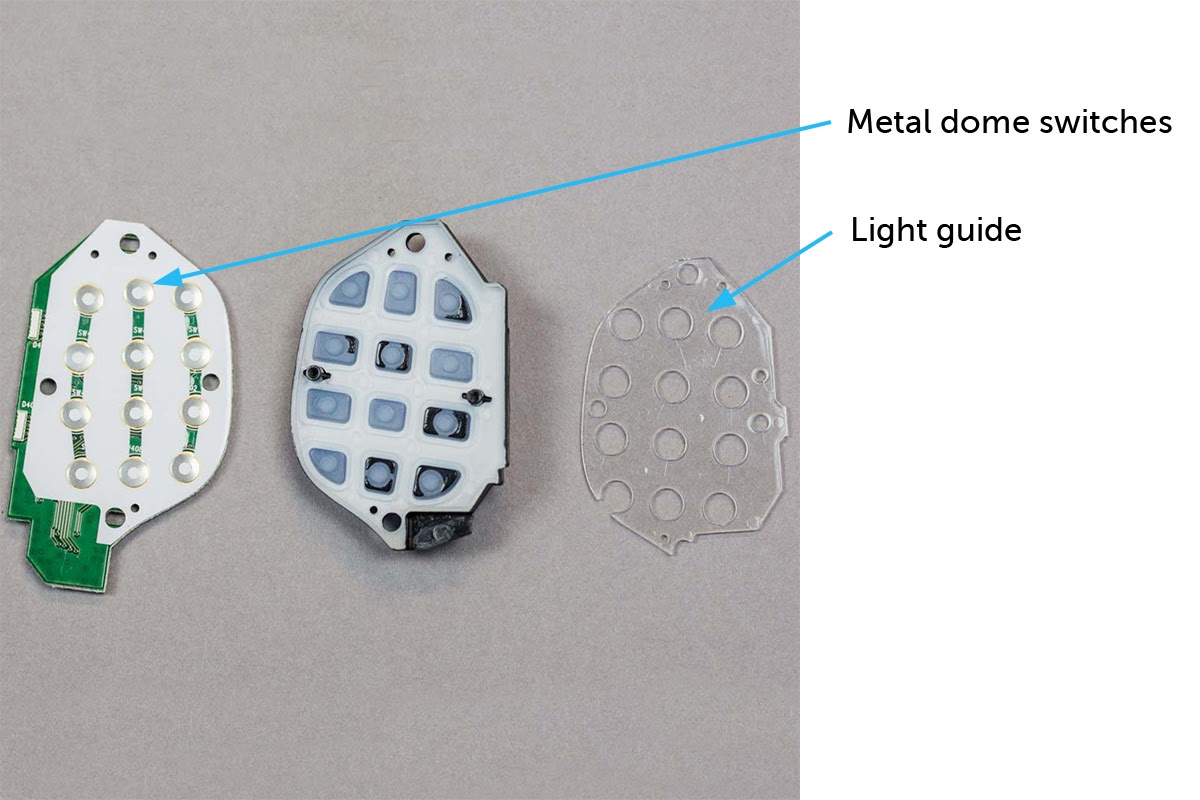
Ok, back to switches. We found a lot more snap action switches in the Proteus than the G600. All but one of the buttons make use of snap action switches, even the thumb buttons.
There is just a single tact switch (gold-colored) for the down click of the scroll wheel. Due to its low height, this one costs more than the tact switches found in the G600.
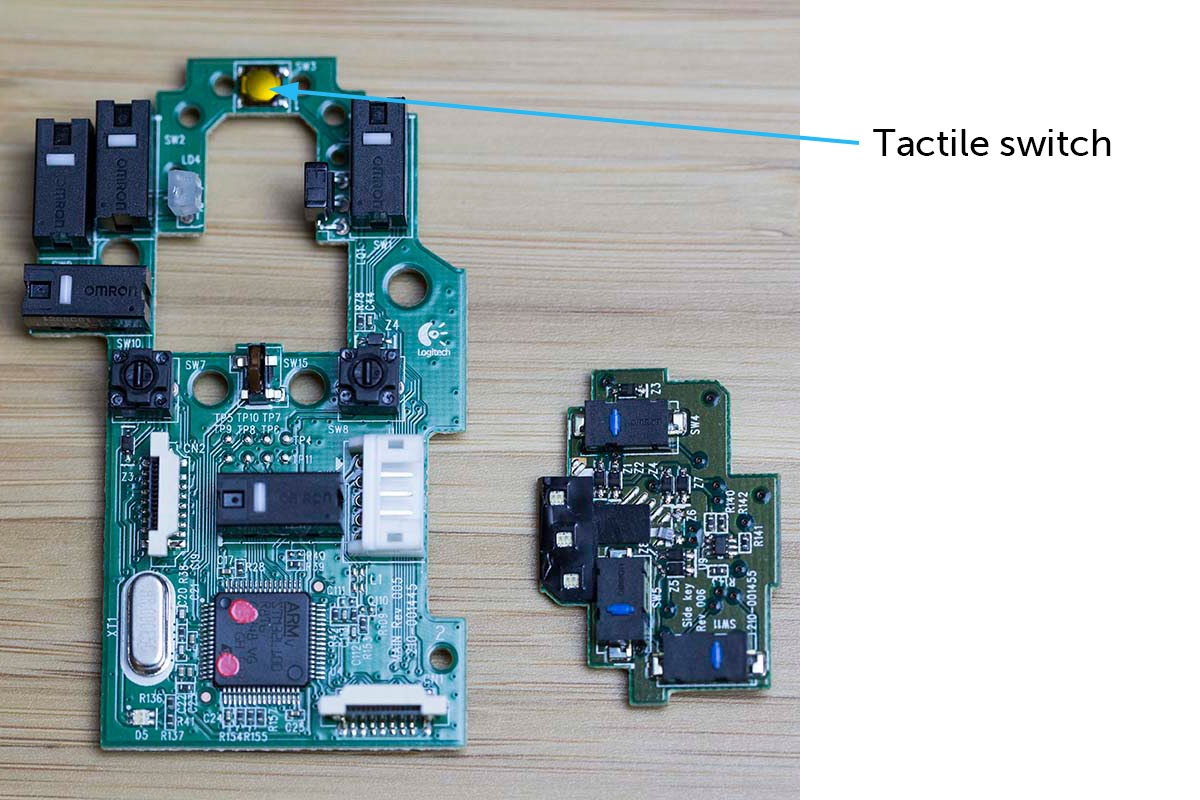
Scroll Wheel
The G600 has a fairly standard scroll wheel: elastomer molded over hard plastic. Actually, from the outside it looks exactly the same as my (beloved) $40 Logitech M510 mouse.
In contrast, the Proteus wheel is much fancier. The outside of the wheel is made of plated metal and feels very high quality. The center is the same plastic as the G600 though.
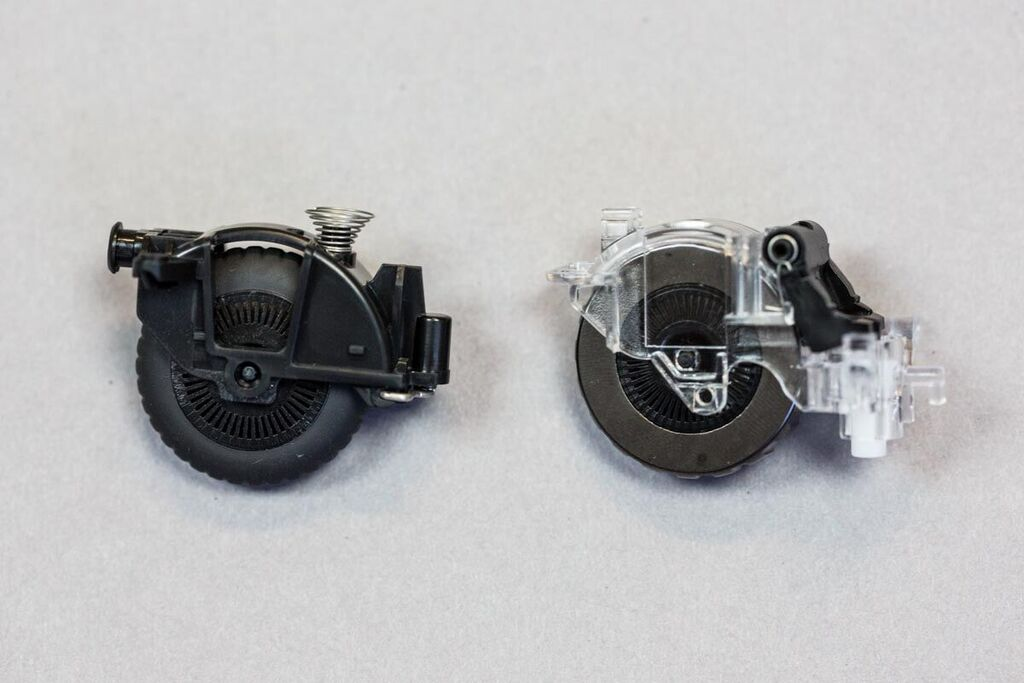
The difference doesn’t stop at the materials. The G600 scroll wheel has a clicky scroll. This is achieved by a metal wire “brake” that catches onto the notches on the inside of the wheel.
The Proteus, on the other hand, has a dual-mode scroll wheel, where you can toggle between clicky-scrolling and free scrolling. There is also a metal wire brake responsible for the clicks, but at the touch of a button the brake releases and the wheel can scroll freely.
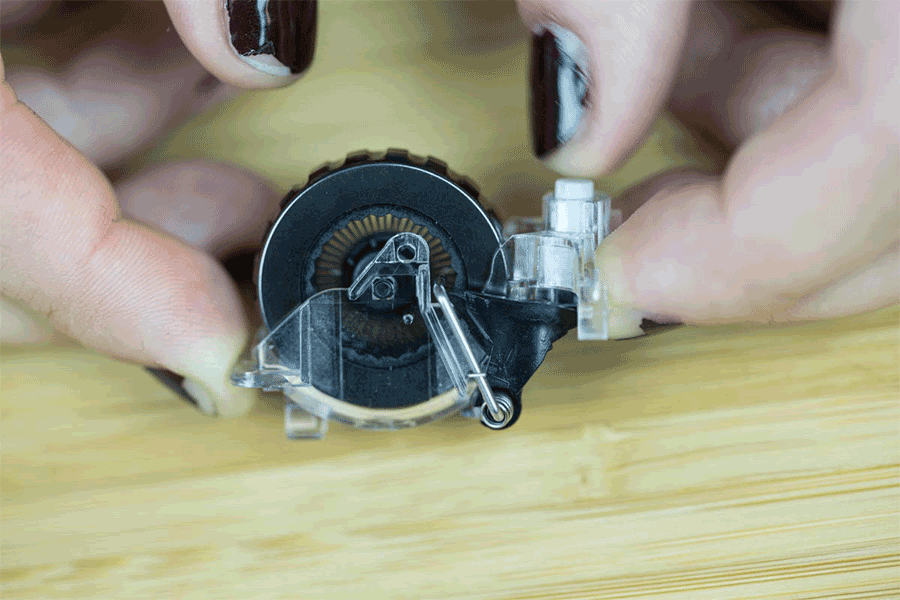
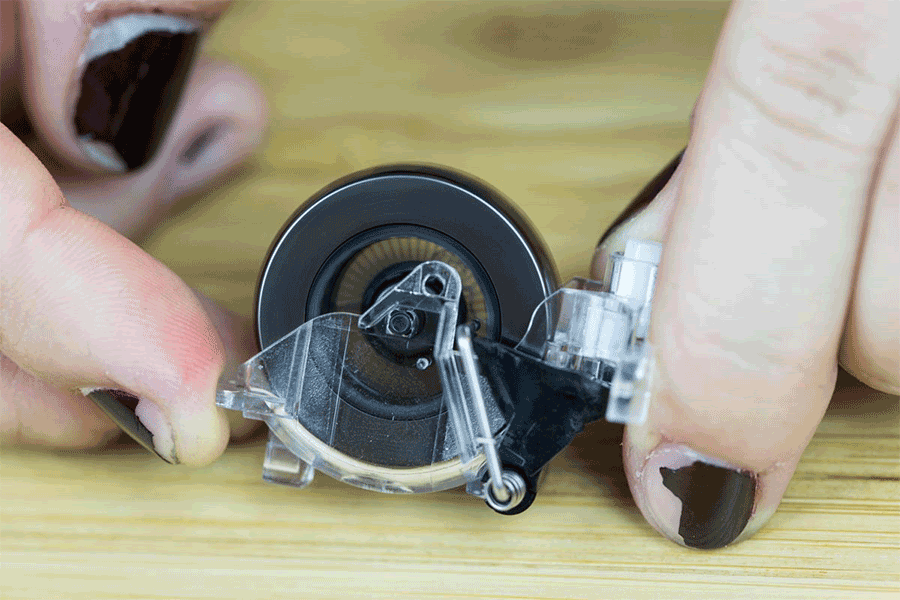
The plastic “spokes” in the center of the scroll wheels probably look familiar: this is actually an optical encoder disc. When the scroll wheel is attached to the PCBA, it sits between an IR emitter and receiver pair.
Tracking Sensor
Logitech says that the G600 has a “gaming-grade” laser sensor. The lack of specificity can only mean that it’s not special enough to warrant any marketing copy. Markings on the chip show that it’s an Avago S9808. It uses a laser as the light source.
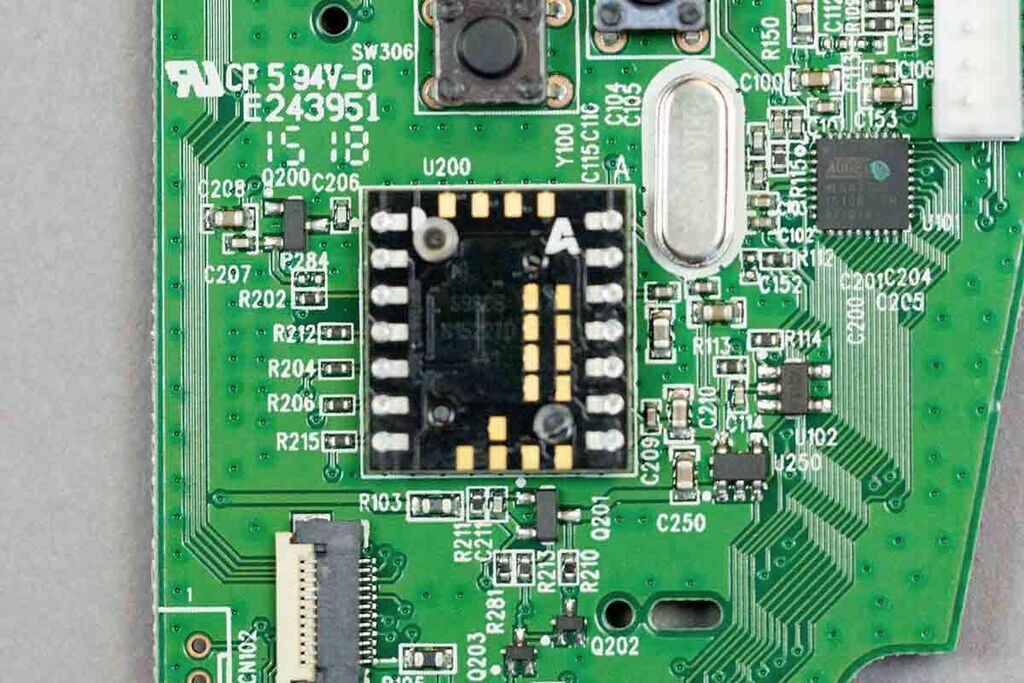
On the other hand, the Proteus uses the Pixart PMW3366 optical sensor, which Logitech claims is the best on the market. It uses an LED as the light source. As It’s even mounted on its own PCBA, clearly it’s special.
The debate of whether a laser or optical mouse is better for gaming has been going on for as long as these technologies have existed side-by-side. If you care to learn more, check out this Reddit thread.
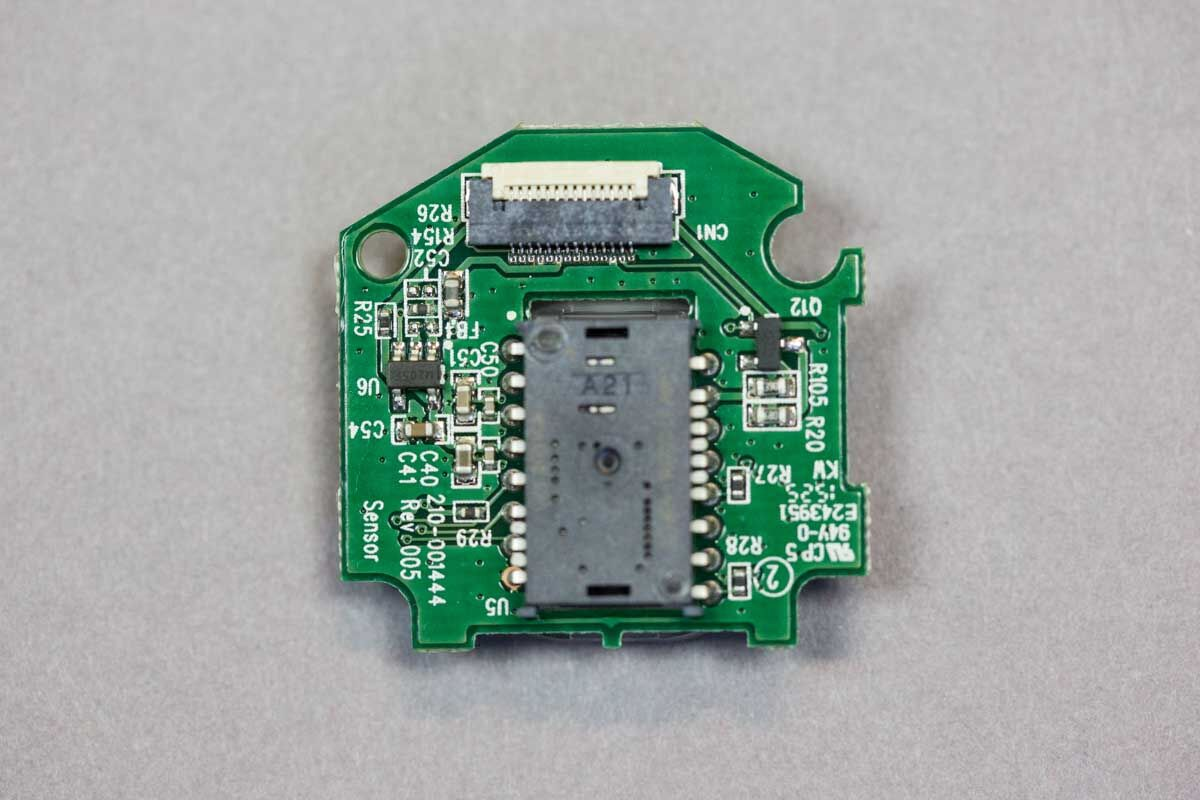
From the back, the tracking light guides look similar. However, the Proteus’s light guide (shown on right) has an extra lens feature. They are heat-staked onto their respective PCBAs.
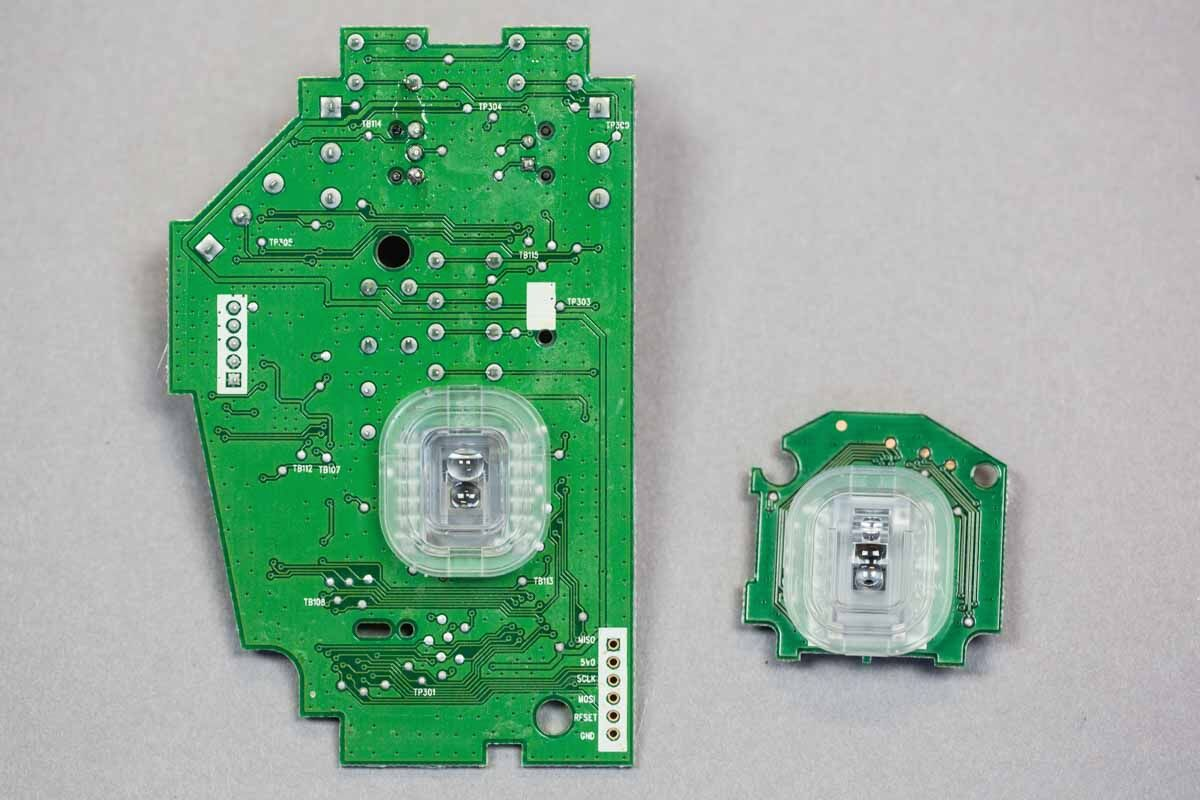
Construction
Overall, the G600 construction is simpler and much easier to tear apart. It would have been quite quick to assemble as well. After the top and bottom shells came apart, we found 2 PCBAs, a mid-layer plastic skeleton, parts for the thumbpad, and 2 weights for a little extra heft.



Here’s a close-up look at the bottom shell of the G600. It’s as clean as it gets.

The top shell of the G600 is similarly minimal as the enclosure design integrates 3 of its main buttons already.

In contrast, taking the Proteus apart was frustrating at times. I imagine its assembly takes longer than the G600 since it has a lot more components.

The Proteus’s bottom shell has a lot more features as well—it’s even co-molded for a pop of blue color.

All of the Proteus’s buttons are separate pieces from the top enclosure. The buttons are wedged into the shell like mechanical puzzles and fastened with screws. The top shell is co-molded as well and the thumb and pinky grips are made of textured elastomer.
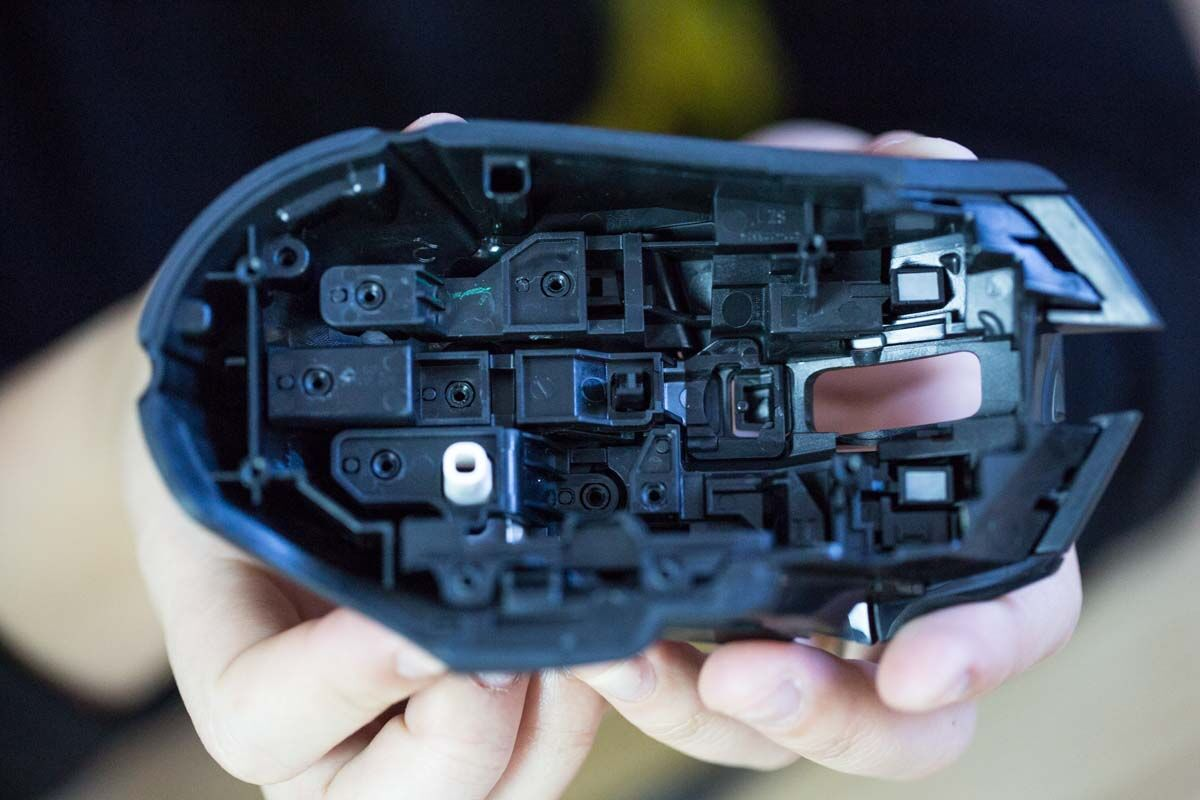
We also found a “2” hand-engraved into the top enclosure’s mold. Regardless of what it means, you don’t see this everyday!

Industrial Design
Although both of these mice are targeted at gamers, they have drastically different looks.
The G600 has elegant round curves and the styling is subtle and minimal.
In contrast, the Proteus balances angularity with curvature. It has a much more obvious masculine and technical look.
If you want to learn more about interpreting the industrial design of an object, we recommend this quick read. Borrowing from the article’s language, the G600’s design is comprised mostly of C2 curvature associated with grace and sophistication, whereas the Proteus has both positional and curved forms, suggesting precision and purpose.
Showdown Result
Judging based on value for the money, the Proteus wins because it features superior components, such as the dual-mode scroll wheel, PMW3366 optical sensor, more snap action switches, and better cable strain relief.
The Proteus’s construction is also a lot more complicated. It would have been more expensive in both non-recurring engineering cost and recurring assembly cost. However, these are not necessarily good things, nor do they matter to the end consumer.
I’ve decided that my dream mouse would be a marriage between the G600 and the Proteus: I want an elegant, minimal enclosure with top-of-the-line components on the inside. Logitech, will you make this, pretty please?

